ThermoRawRead is used to extract mass spectrometry data from RAW files of Thermo Fisher instruments.
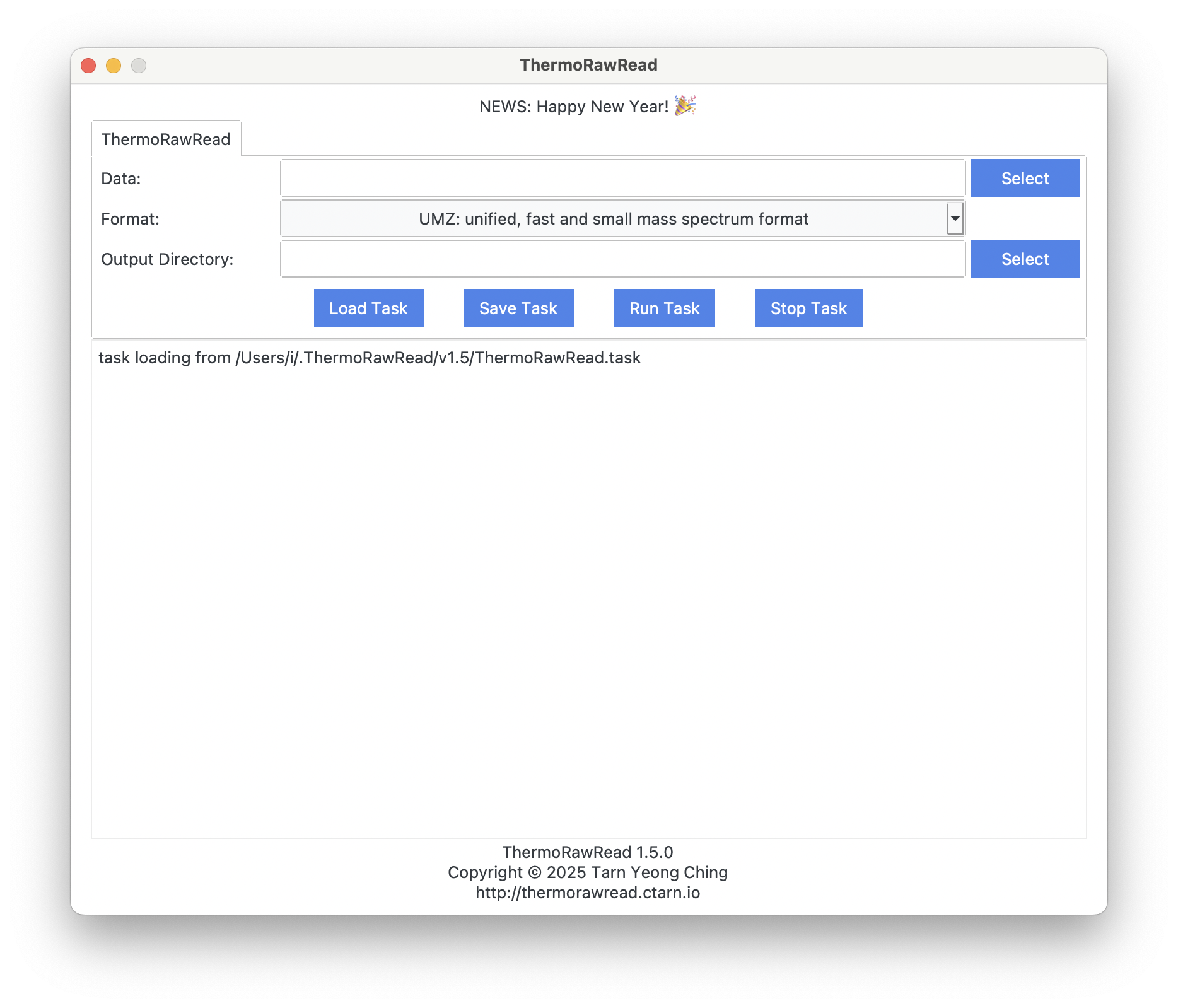
Usage
Newer Releases (≥ 1.5.0):- .NET (≥ 8.0.0) is required on Linux or macOS. Please install .NET runtime from https://dotnet.microsoft.com.
- It's recommended to install .NET runtime using package manager (e.g., `sudo apt install dotnet8`).
- Mono is required on Linux or macOS. Please install Mono from https://www.mono-project.com.
- For Ubuntu users, please do follow the instructions instead of installing mono-runtime from Ubuntu's original repository.
Release
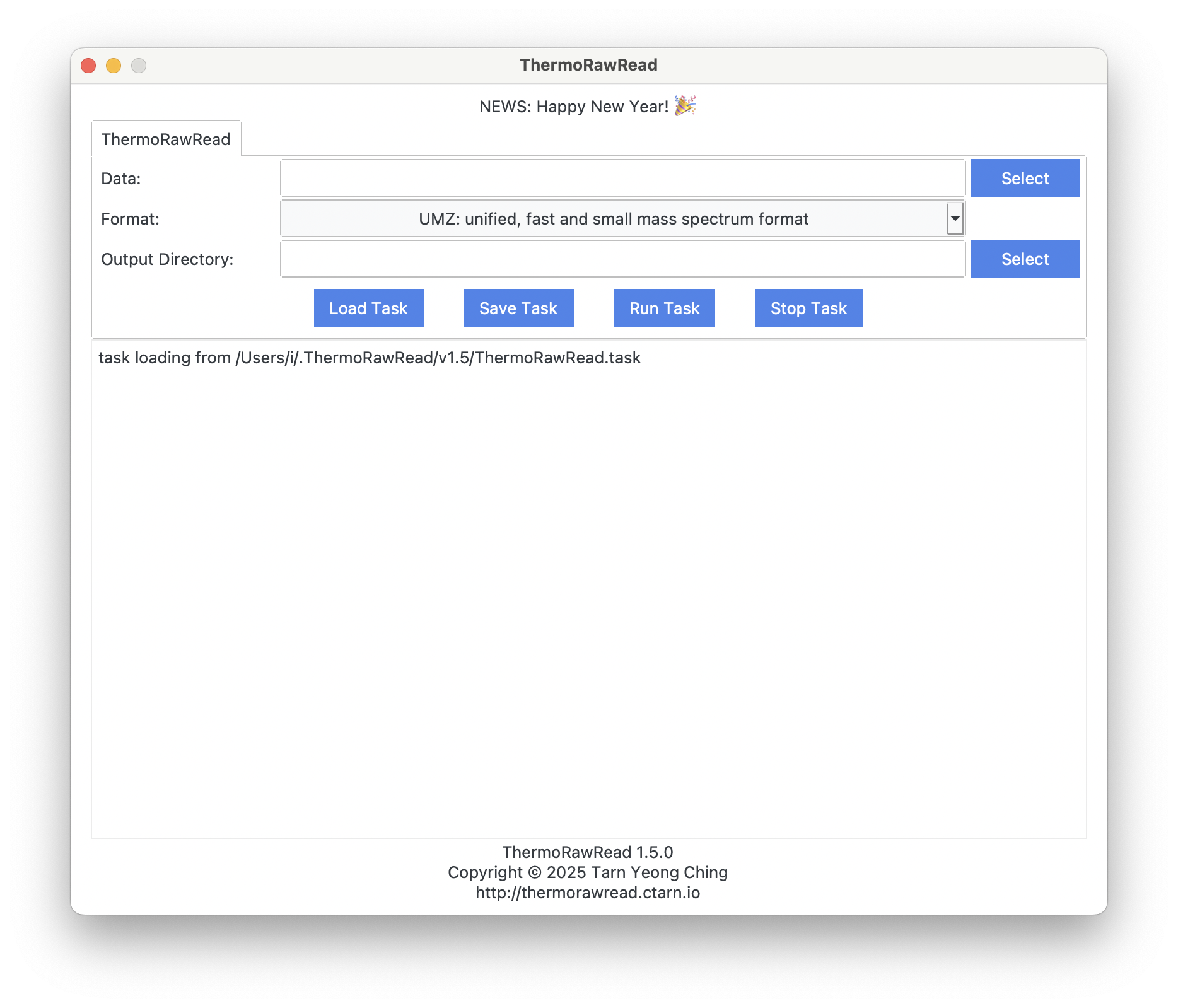
ThermoRawRead 1.5.0
Note:
- happy new year!
- add type hint to metadata. this may be a break change.
- export much more metadata.
- export method (both `.meth` and `.meth.txt`) and tune data (`.tune.txt`).
- support Astral and other mass analyzers.
- upgrade to `.net 8.0`. `mono` runtime is not required anymore, use `.net` instead.
ThermoRawRead 1.4.1
Note:
- only support UMZ and MS1/MS2 (MSx).
- process data as pipeline to reduce memory usage.
ThermoRawRead 1.3.0
Note:
- support UMS, a Unified Mass Spectrum format.
- read noise from .raw data.
ThermoRawRead 1.2.0
Note:
- support MES, a Minimal Extensible Spectrum file format designed for small-size, fast-processing, and parseability.
ThermoRawRead 1.1.0
Note:
- improved UI.
ThermoRawRead 1.0.3
Note:
- change theme color.
- able to stop running task.
ThermoRawRead 1.0.2
Note:
- fix packaging error.
ThermoRawRead 1.0.1
Note:
- internal changes.
- show logo in ui.
- please upgrade to newer versions since this version is unusable (for Windows and Linux). (2023-3-10)
ThermoRawRead 1.0.0
Q&A
-
macOS says: “ThermoRawRead.app” is damaged and can’t be opened. You should move it to the Trash.
Please run `sudo xattr -r -d com.apple.quarantine [path/to/ThermoRawRead.app]` in terminal. -
Windows Security stops the software and deletes the .exe file.
The software is packaged using PyInstaller, and can be detected as virus by mistake on Windows (see the issue). Please restore the deleted file from `Protection History`, and Windows Security should not stop or delete it again. Otherwise, please add the software to white list. You can also package the software from source yourself.